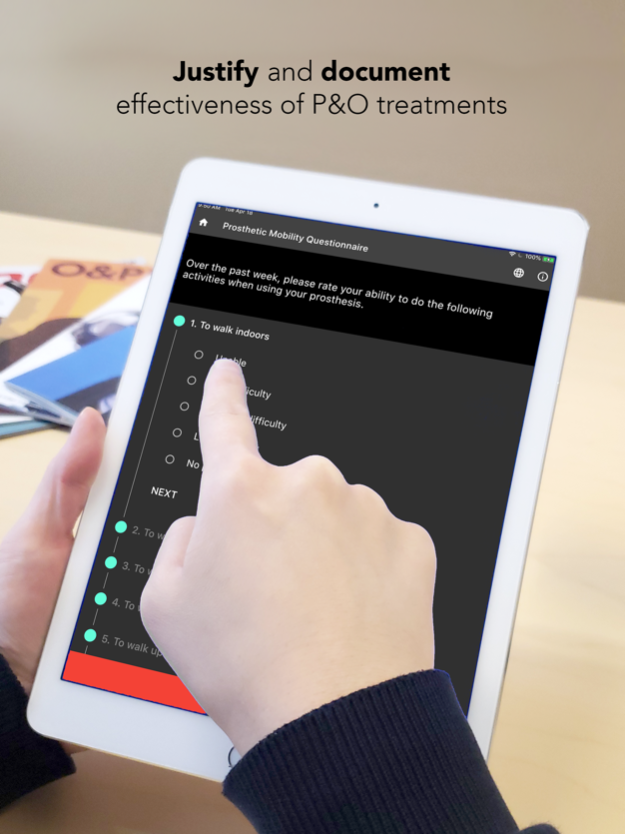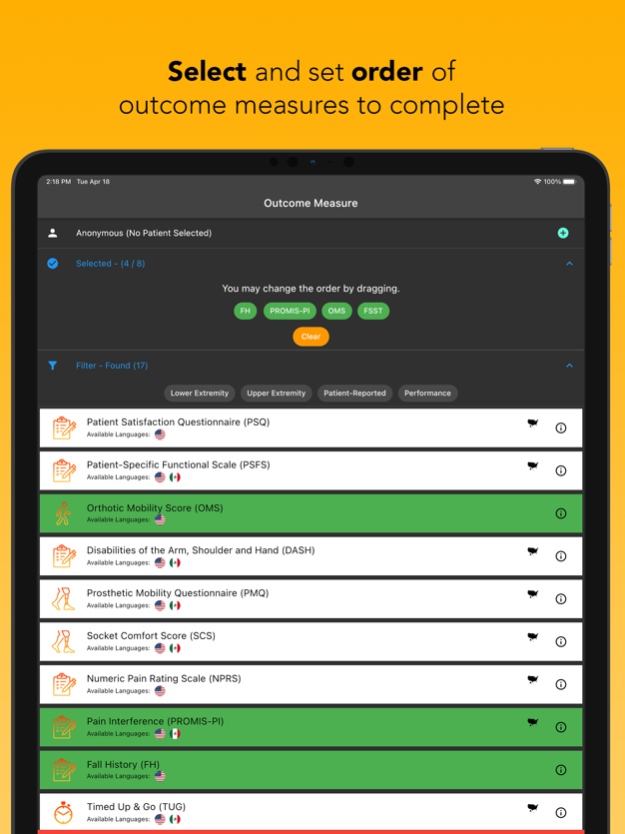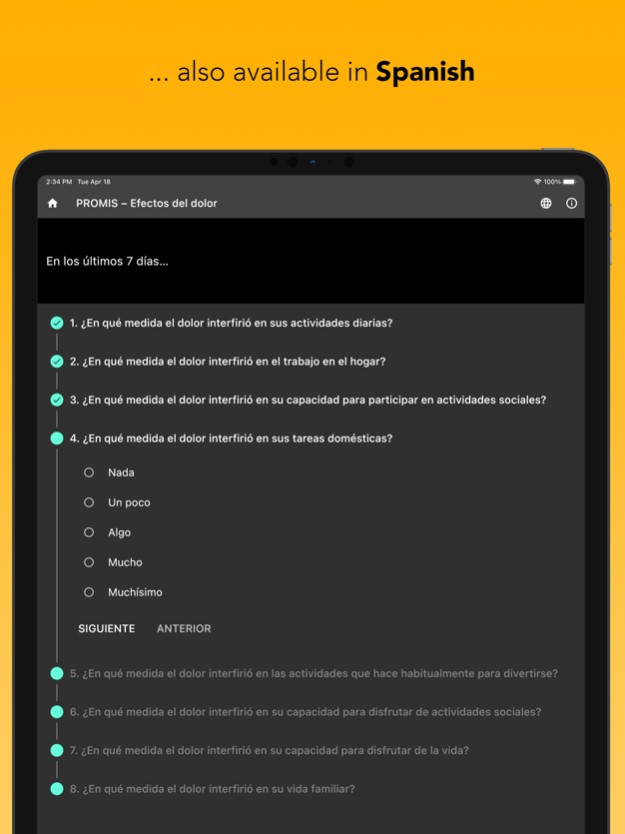P&O Comet 2.1.0
Continue to app
Free Version
Publisher Description
The Clinical Outcome Measures Electronic Toolkit (COMET) provides a library of fifteen useful clinical outcome measures for prosthesis and orthosis (P&O) users and clinicians. COMET simplifies and standardizes the use of outcome measures for daily clinical practice by enabling practitioners to easily select the appropriate measure, administer the test(s), and immediately receive the results as a printable/exportable PDF document to inform evidence-based clinical care and to be included in the patient’s electronic health record.
© 2021-2023 Orthocare Innovations, LLC.
Development of this application was supported by Center for O&P Learning (COPL) pilot grants, funded by the American Orthotic and Prosthetic Association (AOPA), in addition to internal research and development support from Orthocare Innovations, LLC. Multi-lingual support in COMET was supported by the National Institute On Minority Health And Health Disparities of the National Institutes of Health under Award Number R43MD018240. The content is solely the responsibility of the authors and does not necessarily represent the official views of the National Institutes of Health.
Sep 2, 2023
Version 2.1.0
- Text-to-speech within outcome measures
- Dictionary feature
- Minor bug fixes
About P&O Comet
P&O Comet is a free app for iOS published in the Health & Nutrition list of apps, part of Home & Hobby.
The company that develops P&O Comet is Orthocare Innovations, LLC. The latest version released by its developer is 2.1.0.
To install P&O Comet on your iOS device, just click the green Continue To App button above to start the installation process. The app is listed on our website since 2023-09-02 and was downloaded 0 times. We have already checked if the download link is safe, however for your own protection we recommend that you scan the downloaded app with your antivirus. Your antivirus may detect the P&O Comet as malware if the download link is broken.
How to install P&O Comet on your iOS device:
- Click on the Continue To App button on our website. This will redirect you to the App Store.
- Once the P&O Comet is shown in the iTunes listing of your iOS device, you can start its download and installation. Tap on the GET button to the right of the app to start downloading it.
- If you are not logged-in the iOS appstore app, you'll be prompted for your your Apple ID and/or password.
- After P&O Comet is downloaded, you'll see an INSTALL button to the right. Tap on it to start the actual installation of the iOS app.
- Once installation is finished you can tap on the OPEN button to start it. Its icon will also be added to your device home screen.